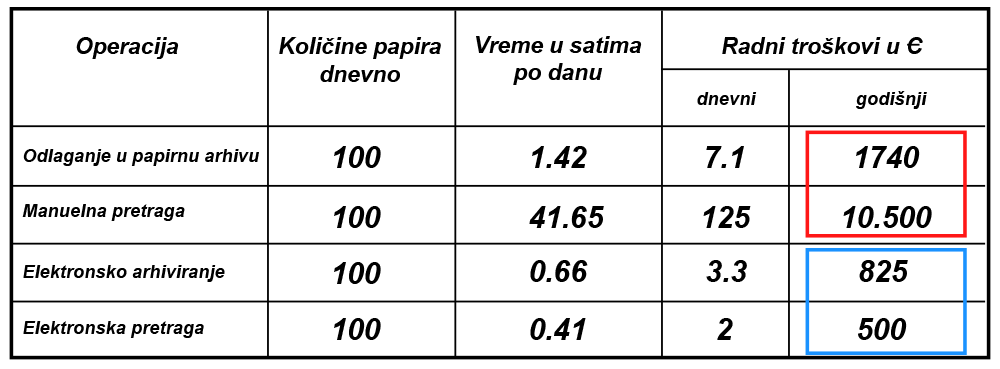Lawyer Expert Software
e-Lawyer office
Frequently asked questions
As a lawyer, do you have the answers to these questions now and immediately for each case? How long does it take you to get this and similar information? Can you charge for that time? Probably not, but it certainly costs you.
Time is money, and getting time in contemporary business has become expensive.
Electronic Law Offce – A lawyer expert is a specialized software that provides a completely innovative approach to the daily work of law firms. The software has many features and advantages over half software solutions or running xls spreadsheets, which is most common. Over many years of practical application, it has been designed to fit the needs and habits of the user, with the ability to easily adapt to the new user.
How did the Lawyer Expert appear?
Lawyer Expert was created based on a request from a law firm that needed to replace several dedicated applications in current use. These applications were unrelated, and data were entered repeatedly, causing irrational time-consuming and data mismatches in the end result. Each of these applications was statically deployed (seen-purchased), without the ability to adapt to the end-user and his needs. Practically, they were completing partial records, previously referred to as “half solutions”.
The standard Lawyer Expert package contains the functionality required by all law firms, but there is always the opportunity to add new useful details (functionalities) to the program that have usable value. The EDOPS team starts with the fact that each law firm is unique and has its own specific needs.
According to that, the software is to be adapted to the user, not the user to the software.
The most common problems of a lawyer office

Archiving, storage and document management
How do you currently archive your documentation? How long does it take to find a specific piece of information or document? Assume that every employed lawyer knows at least in an evocative manner where the document he/she needs is located. If so, can other employees do just as well in seeking someone else’s documentation? Probably not! Taking into account the possibility of losing documentation and unauthorized (uncontrolled) access, which is not so rare, it can be concluded that such a way of doing business can inevitably undermine the long-standing trust of clients.
Trust is the base of any successful law firm and should be taken special care about. Loss, open availability and invalidation of documentation for any reason (accidentally torn, dirty paper, lost …) is unacceptable in the time of modern technological solutions.
Confidental documentation and electronic signed document
When it comes to confidential documentation (the contract prohibits the distribution of protected data from the same), law firms in most cases keep this documentation locked or on a separate disk in the form of scanned files. This mode of operation complicates and slows down the business process at that moment when it is necessary to hand over this documentation to the employee for further work on the case. Then there is an unnecessary waste of time on the exchange if it’s submitted in paper and the documentation is exposed to various manipulative activities if access to protected files on the disk is allowed. The question is, how safe, efficient and effective is this common mode of operation?
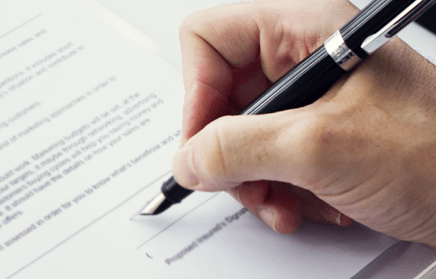
Material loss is recoverable with money, but confidence is not priced.
An electronically signed document is increasingly in use and it is important to keep it and manage it appropriately and in accordance with applicable laws and regulations. For the safety and security of the electronic signature on those documents, as well as the documents themselves, it is not advisable to keep this documentation in folders on your computer (which is often the situation). An electronic signature has its own characteristics and is very different from a classic signature. Namely, when a document is signed with an electronic signature, any further changes to the document (if the document was created in an editable program like Word), and even adding a point can invalidate the document. These changes generally happen by chance and are difficult to influence. Also, computer viruses that can still get into your computer despite having a good antivirus program (using the internet and downloading content, mostly unintentionally) can destroy not only an electronically signed document but also all documentation and data from your computer.

Risk prevention is possible, and the only way is to convert an electronically signed document into a record and keep it as such in an electronic archive. Something like this is not possible without the right software solution.
Specialized program Lawyer Expert means entering the archived documentation and archiving it. In this process, the documentation entered is automatically sorted according to the parameters entered, such as: by cases, clients, participants, deadlines, attorneys handling the case, etc.
Entering the documentation and its generals (descriptive data) gives an insight not only into the information from that document, but can also see the attached document itself. The software supports the input of all document formats such as: .doc, .jpg, .pdf, .png, .avi, etc. With this process of work, documents such as contracts, items, documents and other documentation can be found very quickly and easily by the user. After the document is processed, it becomes a record and no further changes are possible. Such a document can be viewed and printed as needed, but it cannot be modified and is thus protected from invalidation. Documentation management within the Lawyer Expert is predefined according to the applicable procedure in a particular law office, with the aim of complete and secure documentation.
Restricted right of inspection and operation about documentation
Each employee has their own username and password to access the program. During the work in Advocate expert, the activities of employees are recorded, changes in documents result in the version of documentation being displayed. In order to prevent the contents of confidential documentation from being accessed, it is possible to assign the right of access to the content and work on a specific document to each user individually in accordance with his duties. This assignment may be made by a system administrator or a person who is additionally trained in advanced operation and setup. With the setup of the system, the Edops team puts the Expert Advocate in the state of current privileges in the work, and the later adjustments are done by the administrator with the assistance of the Edops team, of course if there is a need for predefining. The levels of privilege to work in the program are defined by the user. For example, an employee may see descriptive information but not a document (picture).
All archived documentation in the system is stored on the Archive server in an encrypted (unreadable) format, so that the contents of the document cannot be seen unless the user or a third party has the Advocate expert application installed. This way, the documents are safely stored in the archive system.
Modules Lawyer Expert documentation
The program consists of the following modules and may be modified in accordance with the needs of any lawyer office:
Lawyer office
Within this module there are additional submodules such as tasks, events, cases, hearings, requests, clients, job-projects, calendar – scheduler, reports …)
E-office
Document specification, document manager, receipt of document, code list, submission of document, etc.
Incoming, sent, read, unread, spam, sent, unfinished, etc.
Finance and reporting
Bulk billing, VAT, statements, invoices, etc.
Monitoring work in electronic law office – Lawyer expert
Within the software solution Advocate expert, monitoring of the entire business, ie monitoring of all cases and work of employees in the cases is enabled. This monitoring is done based on tasks, events and reports.
Zadaci
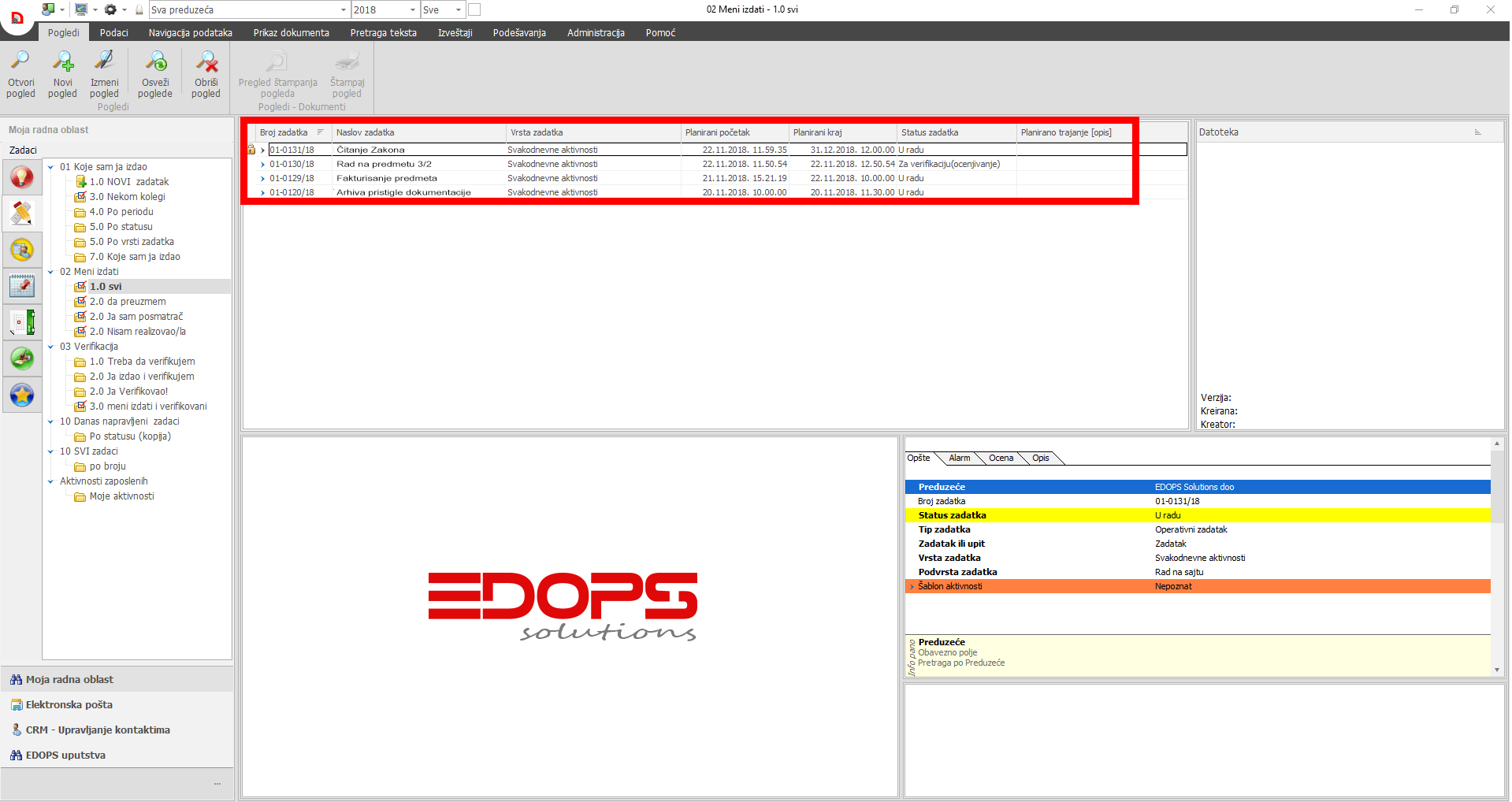
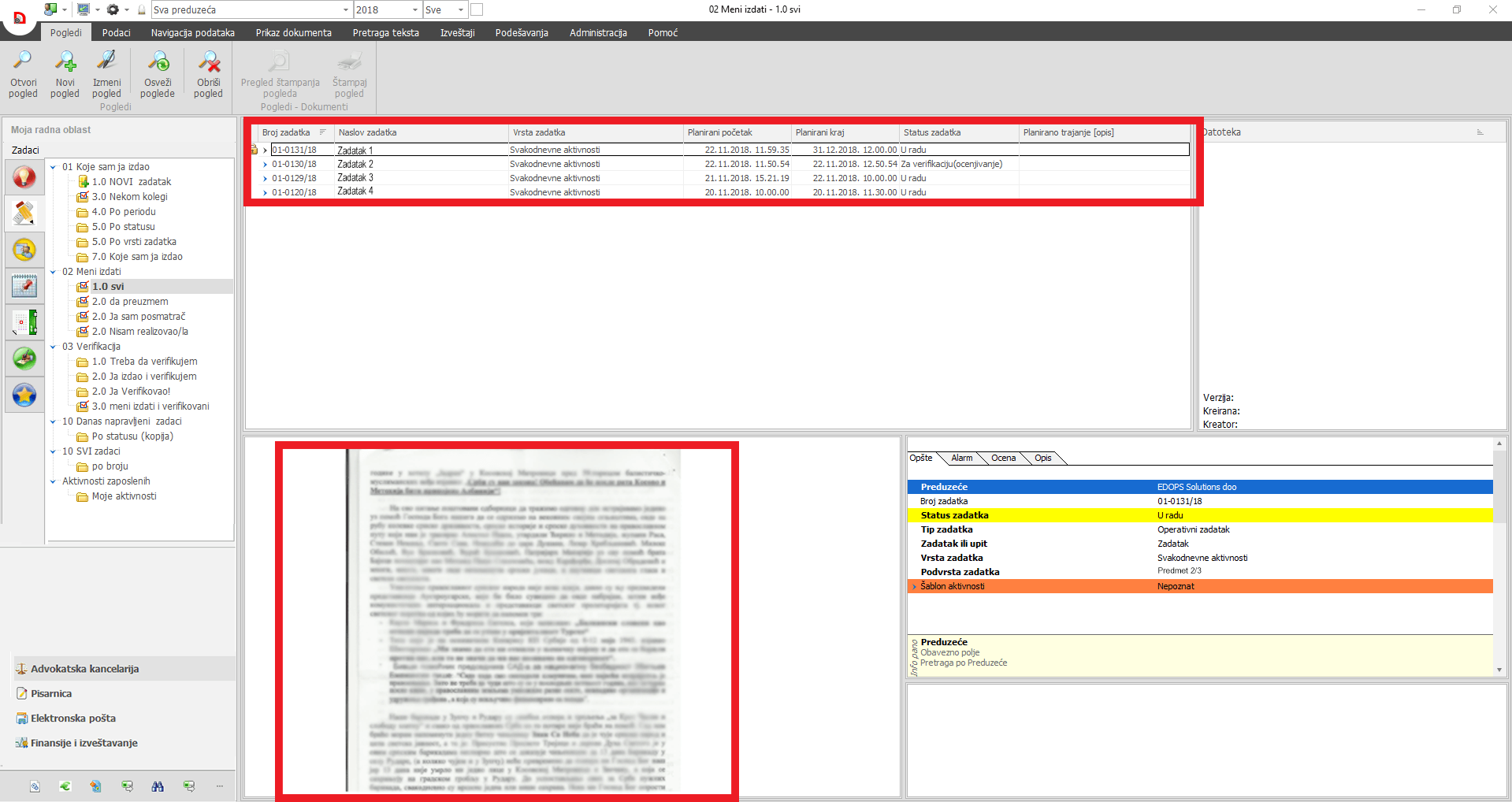
In the Lawyer Expert software, they can be created ie. Issue tasks (work orders) that have the following information:
Events
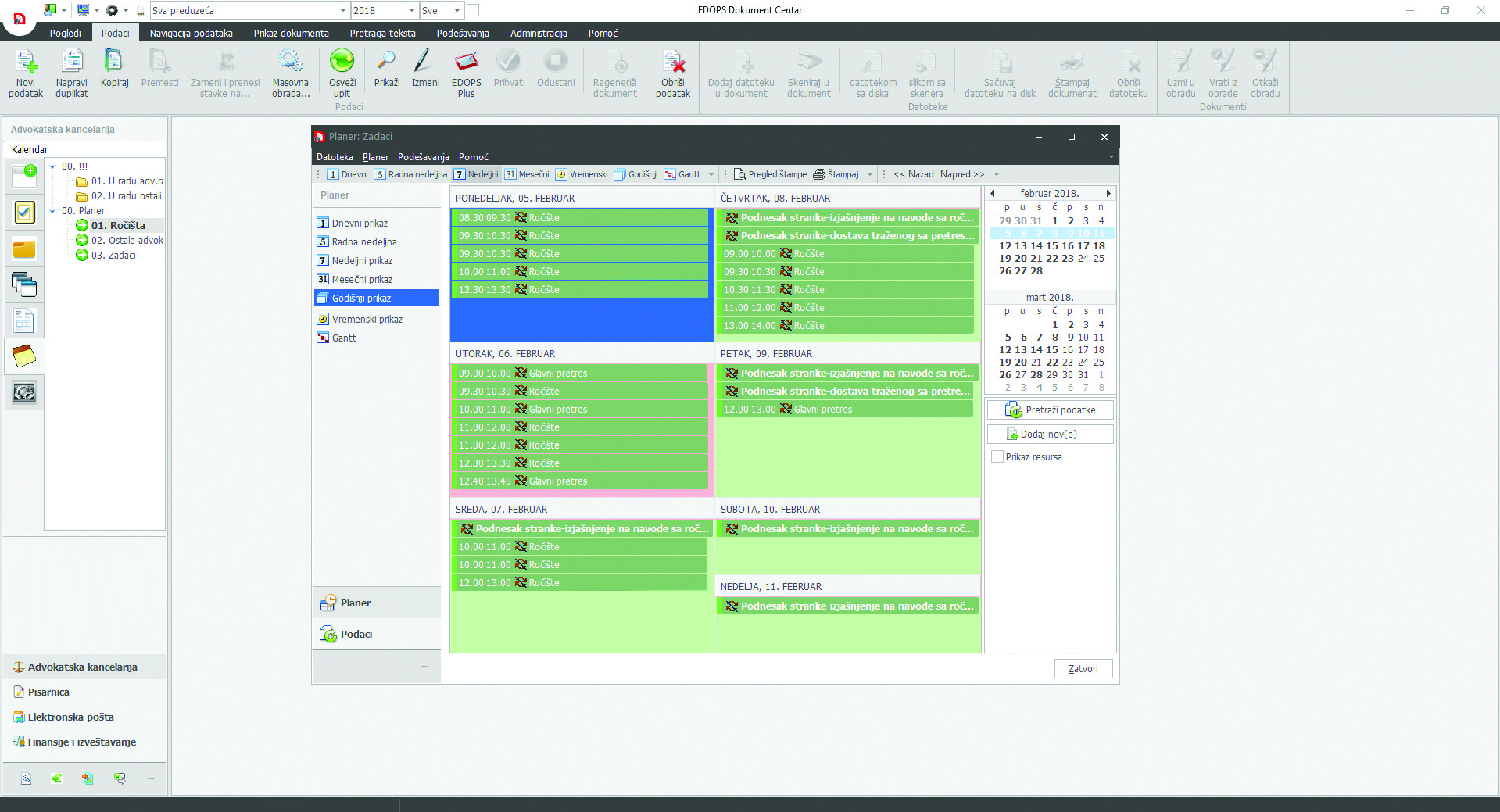
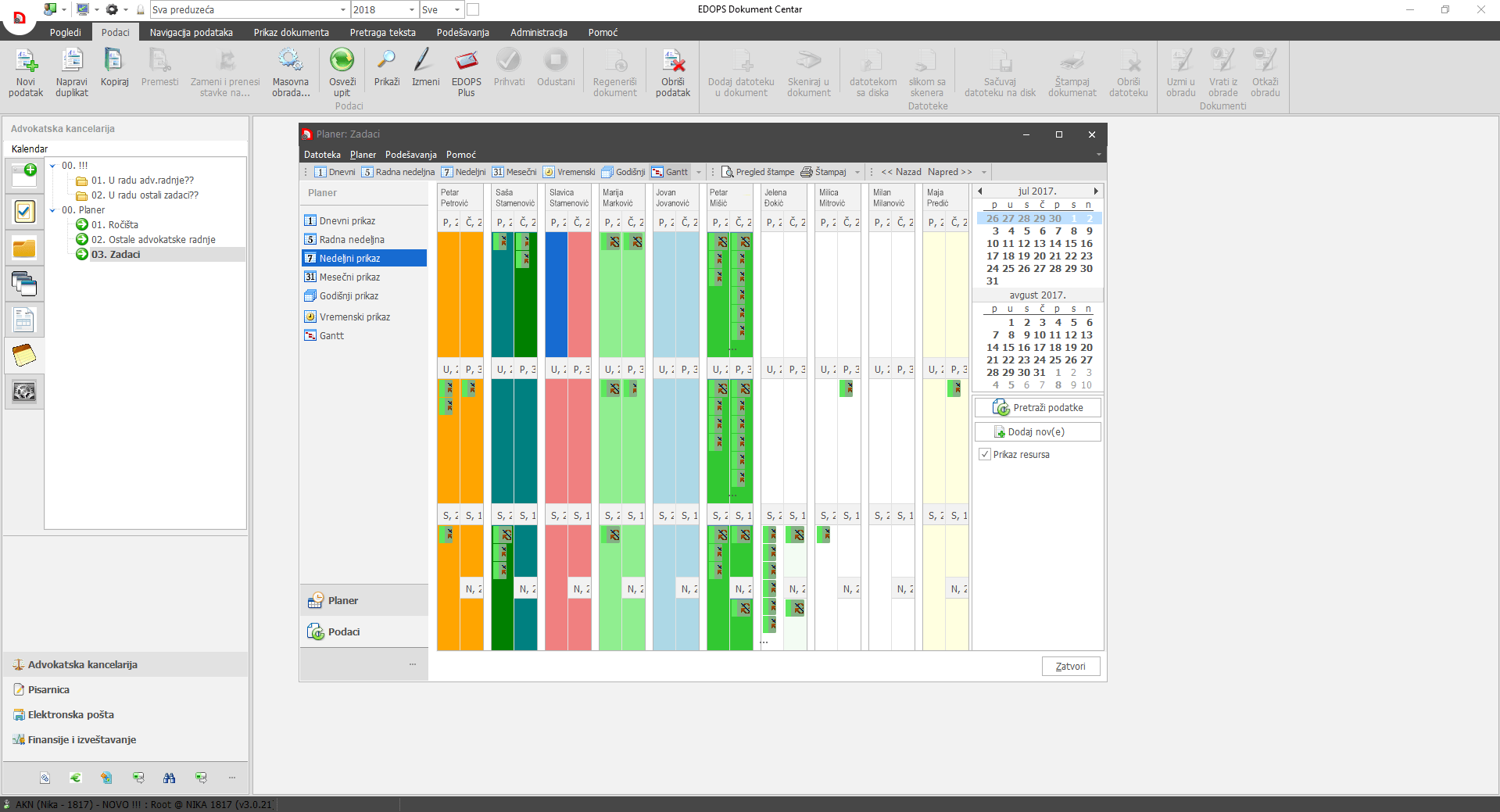
The software solution allows to track all events of each employee individually. Practically, the date and time of an event, such as trials, hearings, meetings, consultations and other appointments during business hours, are entered.
Insight into all employee events provides the opportunity for better organization. If we start from the fact that one can see the work plan and periods of absence of one of the employees (due to trials, scheduled consultations, as well as other obligations), it is easy to draw a conclusion about the distribution of newly arrived cases to employees according to their occupancy.
Reports
Based on the accomplished tasks and events of each law firm employee, daily work reports can be automatically generated. Forming a report (whether daily, weekly, monthly or for a specific period of time) in the Lawyer Expert takes a maximum of 2 minutes. The completed reports can be sent to one or more e-mail addresses or printed as needed.
Mass Invoicing
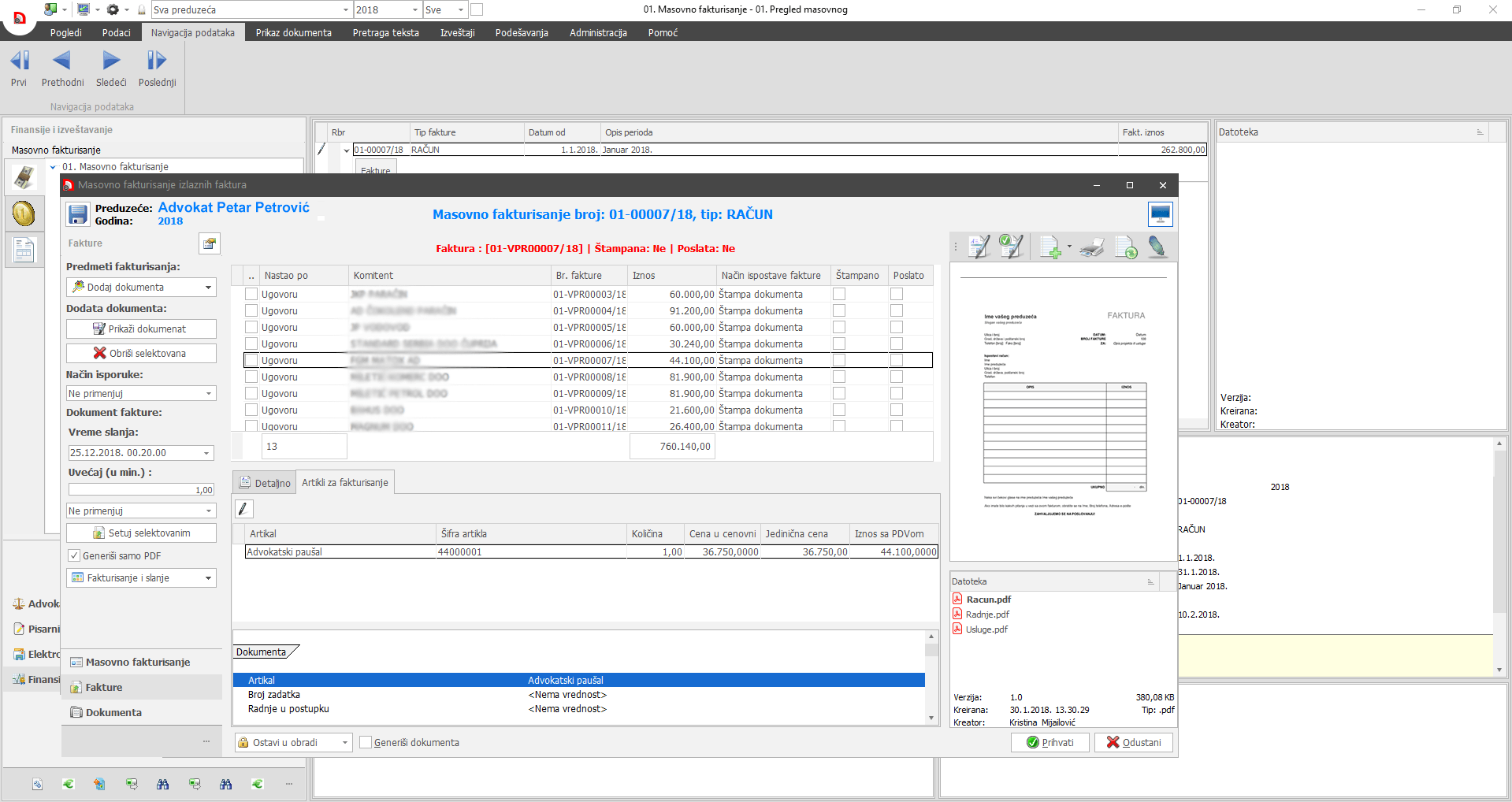
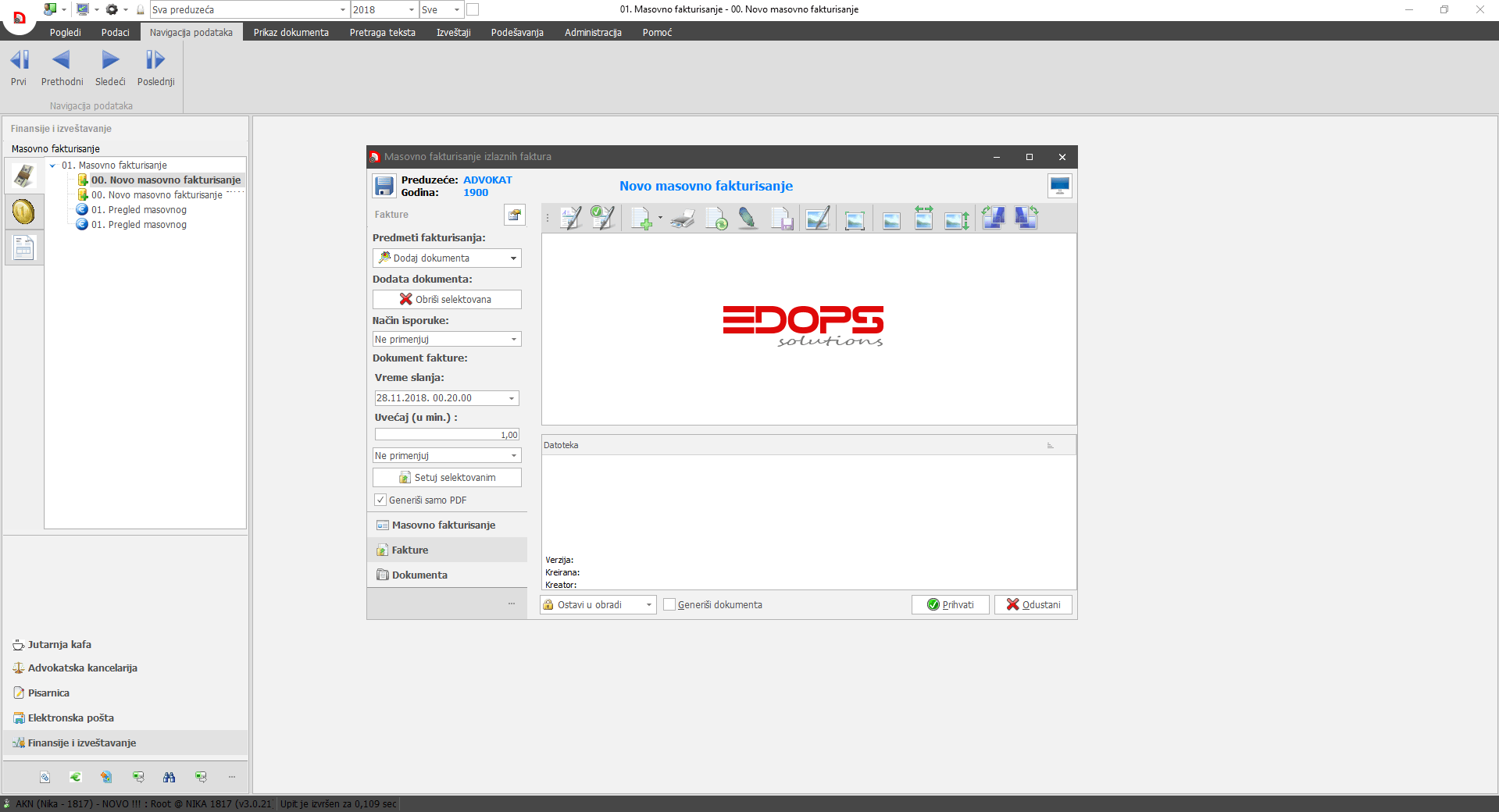
Invoicing for a specific period involves collecting data from each case and individually checking the cost of actions in the proceedings, depending on the type and value of the dispute (the so-called attorney’s fee), as well as information on whether a particular case is charged through a tariff or a contract of representation. Since defining attorney’s fees is complicated because it depends on a lot of conditions, and on the other hand, it has to be flawlessly accurate, this activity is a huge burden and requires full concentration. Very often, the data is checked several times before sending the invoice.
Mass Invoicing has been developed within the Lawyer Expert software solution.
How?
By entering documentation and data into the system, it is archived. When, at some point, billing is required, based on the given parameters, the data that is defined are withdrawn from the system and are automatically applied to attorney’s fees or contracted prices (if defined). Based on the processed data, invoices are generated for items that have met at least one condition in a given period. An additional report is automatically created with each invoice, describing the realization of the action in chronological order, so there is no need for additional clarification when submitting the invoice. Invoices are created in a user-defined visual format, which can be sent to a predefined email or office (set at each customer’s level of receipt), where they are further printed and sent to physical addresses.
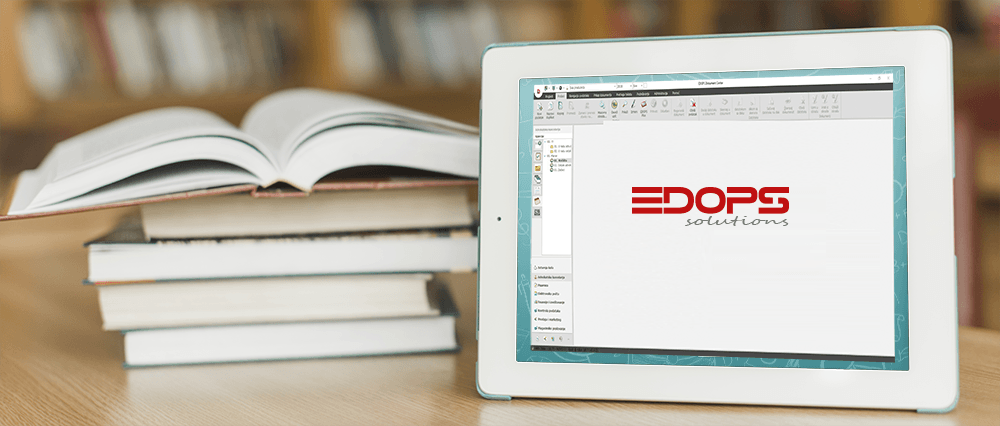
Knowledge base
Preparation for a hearing involves, in addition to the preparation of documentation, familiarization with current legal acts, and the resolution of a case requires their excellent knowledge. The knowledge base is another additional opportunity for the Expert Advocate, in which the attorneys in the course of their work enter all laws and regulations, official opinions, positive regulations, record invalid regulations and everything that must be monitored when working on a particular subject. Searching for knowledge bases can be done through entered divisions, word sections, dates, statuses, etc. The knowledge base can be used as an adjunct in actions, that is, improved documentation (the so-called link).
All employed attorneys have access to real-time data wherever they are, so keeping track of regulations this way is easier. When entering new regulations or any newspaper, all employed attorneys are notified. The search can be done by date, name, area of case law or part of a word.
Automated making of complaints, lawsuits, notes, and other documents according to the templates
The electronic law office has, as one of the additional possibilities, the creation of the so-called. standardized templates for a defined type of documents, such as complaints, lawsuits, reprimands, and other documentation. This function enables automatic creation of the previously mentioned documentation by retrieving the necessary data from the system (debtor, client, amount, time period, date of creation…) and based on them generates the required document, with the possibility of correction.
Some of the most important advantages of the Lawyer Expert software solution
Preparation for a hearing involves, in addition to the preparation of documentation, acquaintance with current legal acts, and resolving a case requires their excellent knowledge. The knowledge base is another additional opportunity for the Expert Advocate, in which the attorneys in the course of entering all the laws and regulations, official opinions, positive regulations, record invalid regulations and everything that must be monitored when working on a particular case. Searching for knowledge bases can be done through entered divisions, word sections, dates, statuses, etc. The knowledge base can be used as an adjunct in actions, that is, improved documentation (the so-called link).
All employed attorneys have access to real-time data wherever they are, so keeping track of regulations this way is easier. When entering new regulations or any newspaper, all employed attorneys are notified. The search can be done by date, name, area of case law or part of a word.
What do you get by implementing the Lawyer Expert software solution?
Competition advantage
Full business control
Access to documentation in real-time system and at any location
Quick and effective case solution
What the research shows
In cooperation with our users, we monitored the work and performance of the company before and after the introduction of the software solution and came up with surprising results. The electronic office software solution reduced the cost of performing routine operations by as much as 10 times.